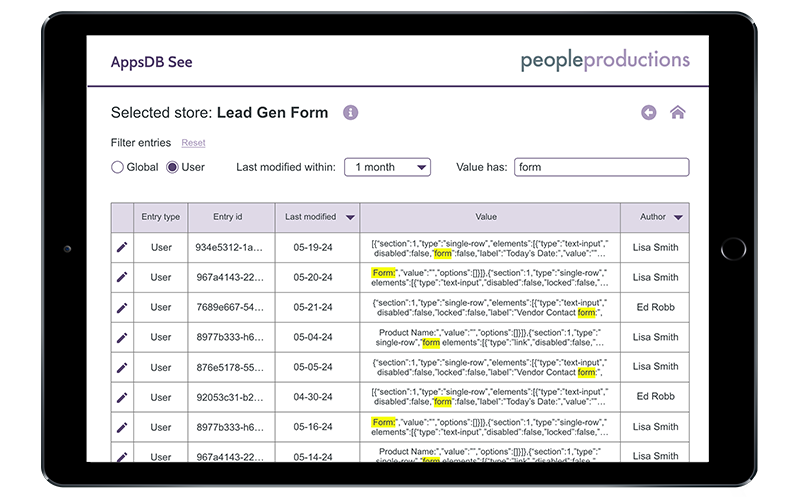Easily see all of your existing database stores.
AppsDB See
Ready-Made App
See your Showpad data all in one place.
If you’re managing multiple Showpad Experience Apps that use databases within Showpad this app is a must-have. With AppsDB See you can see exactly what data stores you have all in one screen. Then create new stores, update, or delete existing stores easily and efficiently without the need for outside tools and without the command line. So much simpler. Get a grip on your data stores with AppsDB See.
Manage your Showpad data with AppsDB See
Your reps can collect all sorts of information about your customers and prospects, but this may be buried in databases inside of Showpad. AppsDB See lets you view all your data inside Showpad without using third-party tools.
Also, your developer team is likely struggling with keeping track of the databases they have made within Showpad. What are the data store names, how can you best create coordinated store names, or has a store been lost that has valuable information your team has collected? With AppsBD See you’ll be able to see all your available data stores listed on one screen, then click on them to see the actual stored data. In AppsDB See, you can rename, customize data sorting, and edit your data stores.
AppsDB See is a valuable tool for teams that have developers making HTML5 Experience Apps.
AppsDB See is optimized for Showpad. Contact us to learn more.
Business impact
Development teams can stay coordinated across multiple databases
AppsDB See ensures that all your developers have access to the same data so they are working transparently and avoiding repetitive effort.
Find databases easily and prevent existing databases from getting lost
Countless time can be lost trying to track down specific data stores. AppsDB See lets your administrators and developers access all your data stores in one easy-to-find location.
Avoid building repetitive databases by multiple developers
The ability to see all your databases in one place without leaving Showpad means your developers can quickly assess whether a specific data set already exists and what it is named. Avoid repetitive work and confusion with AppsDB See.
Implement quickly and easily
AppsDB See will be customized to your needs before it’s installed on your Showpad instance. Our consulting team will sit down with you to assess your current database structure. Then we will implement AppsDB See based on those data stores. The process should take 1-2 weeks.
Introductory pricing includes:
- The one-time setup fee of $1000
- Includes a meeting with the People Productions team providing an overview of the app functionality
Subscription (billed annually) – $400
Subscription includes:
- Digital delivery of the app
- One training session
- Training material – ‘how to use the app’ video or PDF
- App updates issued digitally